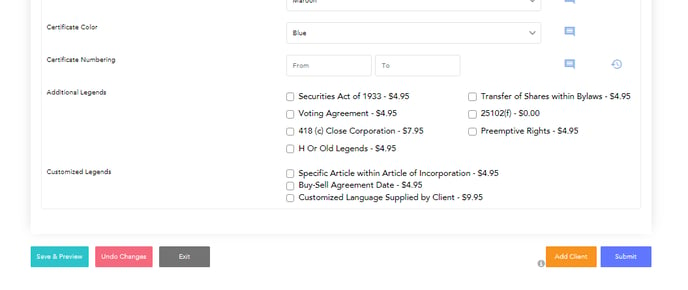From you main Dashboard, locate the blue tile “Create/Add Entity.” 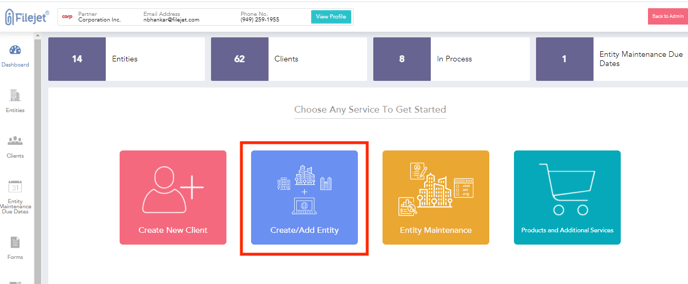
The Setup Entity Page you will select Formation Type (domestic or foreign) and Entity State, Type of Entity, Name of Entity (the name being filed with the SOS). 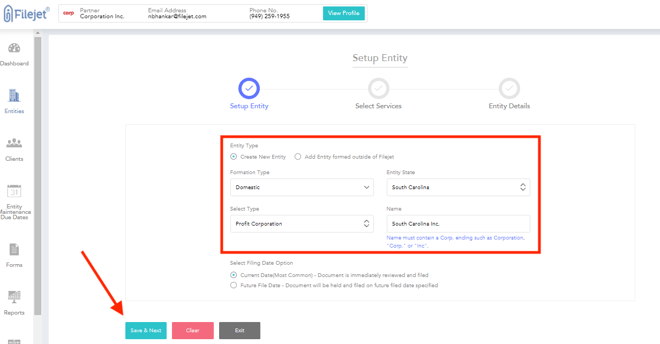
Once you have the info added, click Save and Next. You will see your entity name at the top plus several tabs. Click on the Bundles tab.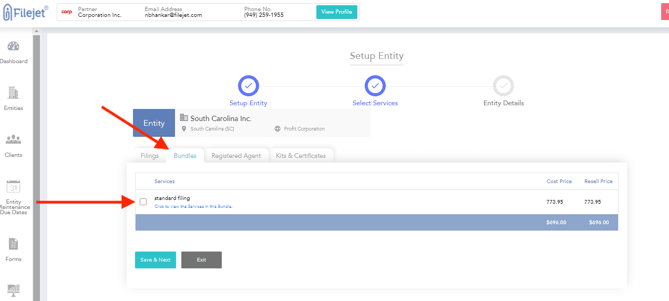
Save and Next to move to next page where you will get a pop up asking if you need Filejet to be the Registered Agent. Yes, click the box and continue. No, click No Thanks.
The next page is the necessary information that will be filed with the State. Please be sure to fill out all fields and tabs.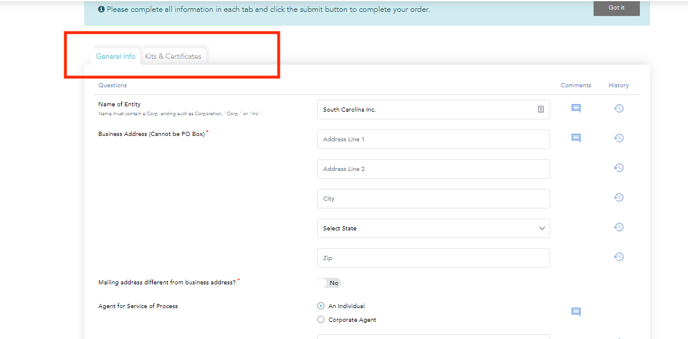
Once all information has been added, locate the 'Submit’ button at the bottom of the page to move to the payment screen.