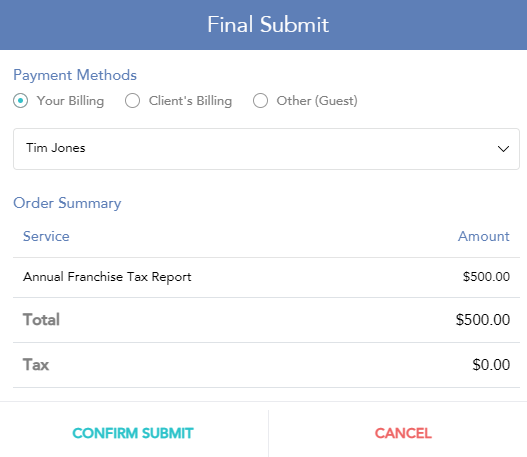From your Dashboard, locate the maintenance calendar on the left side of the screen.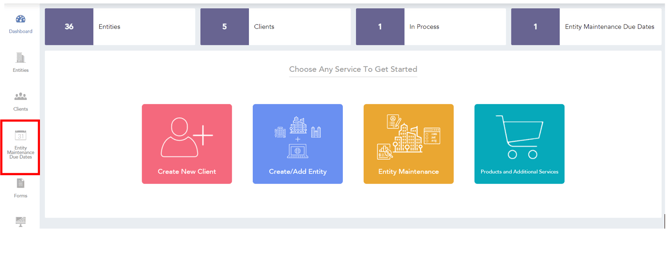
From the list view, select from the list of entities that require maintenance to be filed with the state by clicking on the “View Detail” button in the action column. 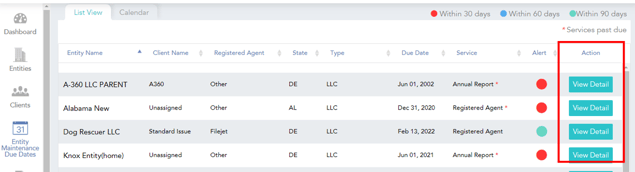
The maintenance item will be pre-selected. Click the “Save & Next” button to move forward. 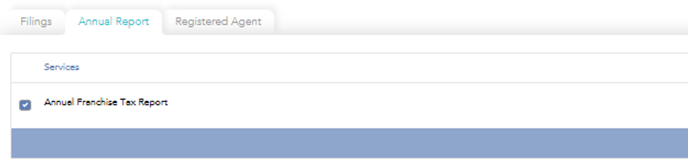
By clicking the Save & Next button, you will open up to the general info tab and the annual report tab. Be sure to have the fields completed on the General Info tab, as this information will auto-populate onto the annual report and future filings.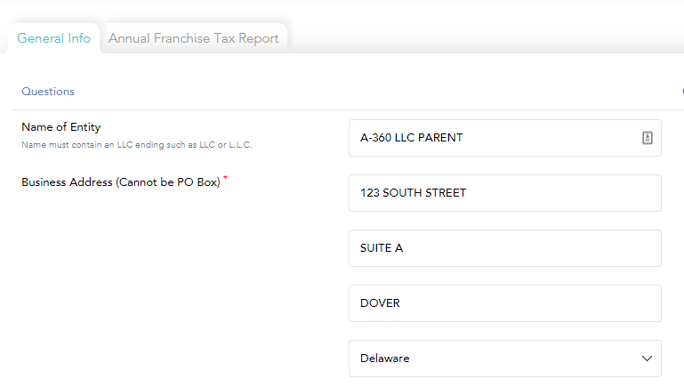
Answer the questions on the second tab relating to the annual report. Most reports will ask if there have been any changes since the last filing. 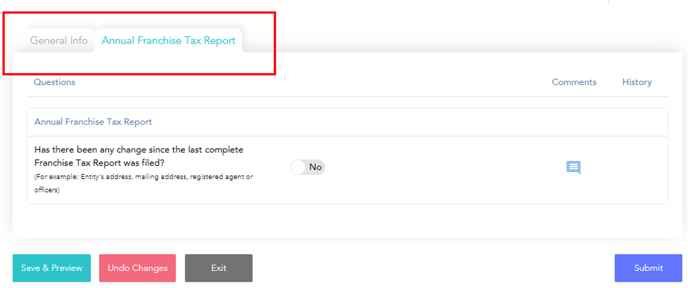
If there have been any changes, please select yes and update the new information on the general information tab.
Once you are ready to submit the report for filing, simply click on the blue submit button.
Review your order summary and confirm your submission.